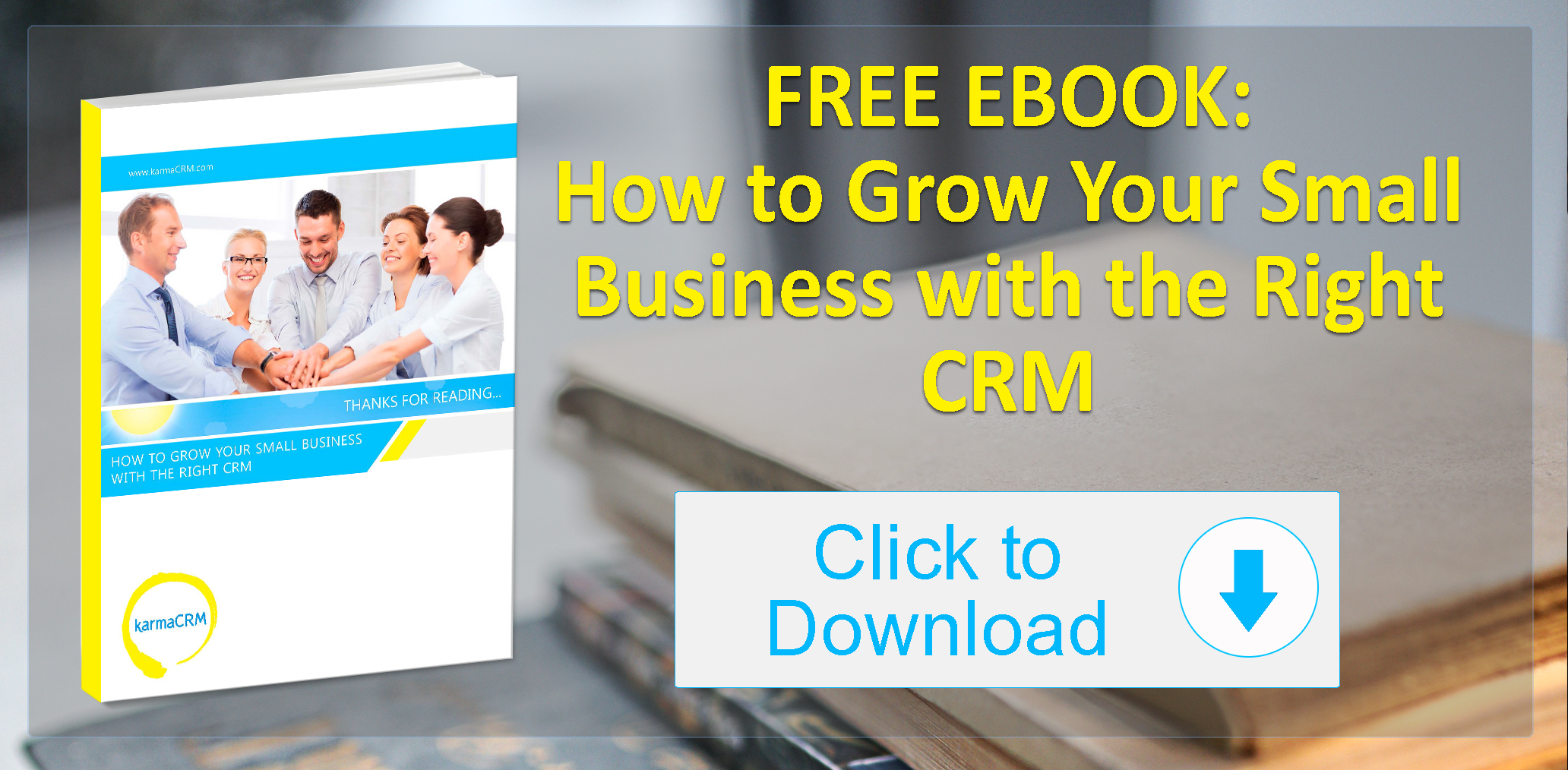When it comes to business, technology is a double-edged sword. Technology is a funny thing; it’s just as easy to be sucked in and overwhelmed, as it is to shun and ignore it. While technology makes it easier to communicate, transact business and extend your customer base, it can also lead to a few negatives: time-wasted, a disconnect between people and all kinds of complications.
Our job as modern business people is to find the balance in all of this technological mess. We have to find a way to use technology to increase our productivity and results while not letting the new technologies take away the personal aspects of business. This can be a daunting task but it’s something that must be controlled if we want to increase sales and business.
There are two specific areas where technological innovation can be implemented to increase our business practices: Productivity and Communication.
Increase Productivity
There are an endless amount of programs and technologies on the internet or on TV that can help you be more productive. From customer management software, to electronic “To-Do lists” you can easily track what you have to do and what’s going on with your business thanks to modern innovations.
Organizing data by itself doesn’t translate into productivity. Pareto’s Law says 80% of our results stem from 20% of our actions. With this in mind, you can use productivity software to identify what is bringing you the results you want and focus on that 20%. This will go a long way to amplifying your results.
Cheaper and Easier Communication
Do you ever stop to thank the Internet! It has brought us webinars, web meetings, instant messages, VoIP, Skpe, video conferencing and let’s not forget electronic mail. You no longer have to fly across the country for a meeting or to close that big deal. This level of communication has dramatically increased the markets in which we sell and the resources we can tap.
It has also unchained us from cubicles as a person’s “office” can be anywhere. With wireless Internet, laptops and cell phones you can work wherever you get a signal. This is great for the road warrior sales force, work at home professionals and telecommuters.
Finding a Balance
With all of this information at our fingertips we can easily get overwhelmed. Distractions abound in a world where games, music, videos, friends and family are only a click of the mouse away. It’s easy to start doing too many things at once and not focus on the task at hand.
In the past, technology created more problems than it helped. Those light on will power and focus often fell victim to the Internet’s time-wasting websites. Well, innovation solved that problem as well. Many workplaces block time sucking websites like Facebook and YouTube to keep you on task. You can even get software like Write Room that blocks out everything else but a simple word processor or SelfControl that shuts off the Internet for a pre-selected amount of time no matter what you do.
People Matter Most
It’s also important to remember that business always will be a person-to-person venture. Just because you can email and instant message, doesn’t mean you shouldn’t call. It’s a lot easier to ignore an email or IM than it is a phone call. Never underestimate the value of personal contact. Technology isn’t a substitute for traditional sales methods, it’s merely another tool in our arsenal.