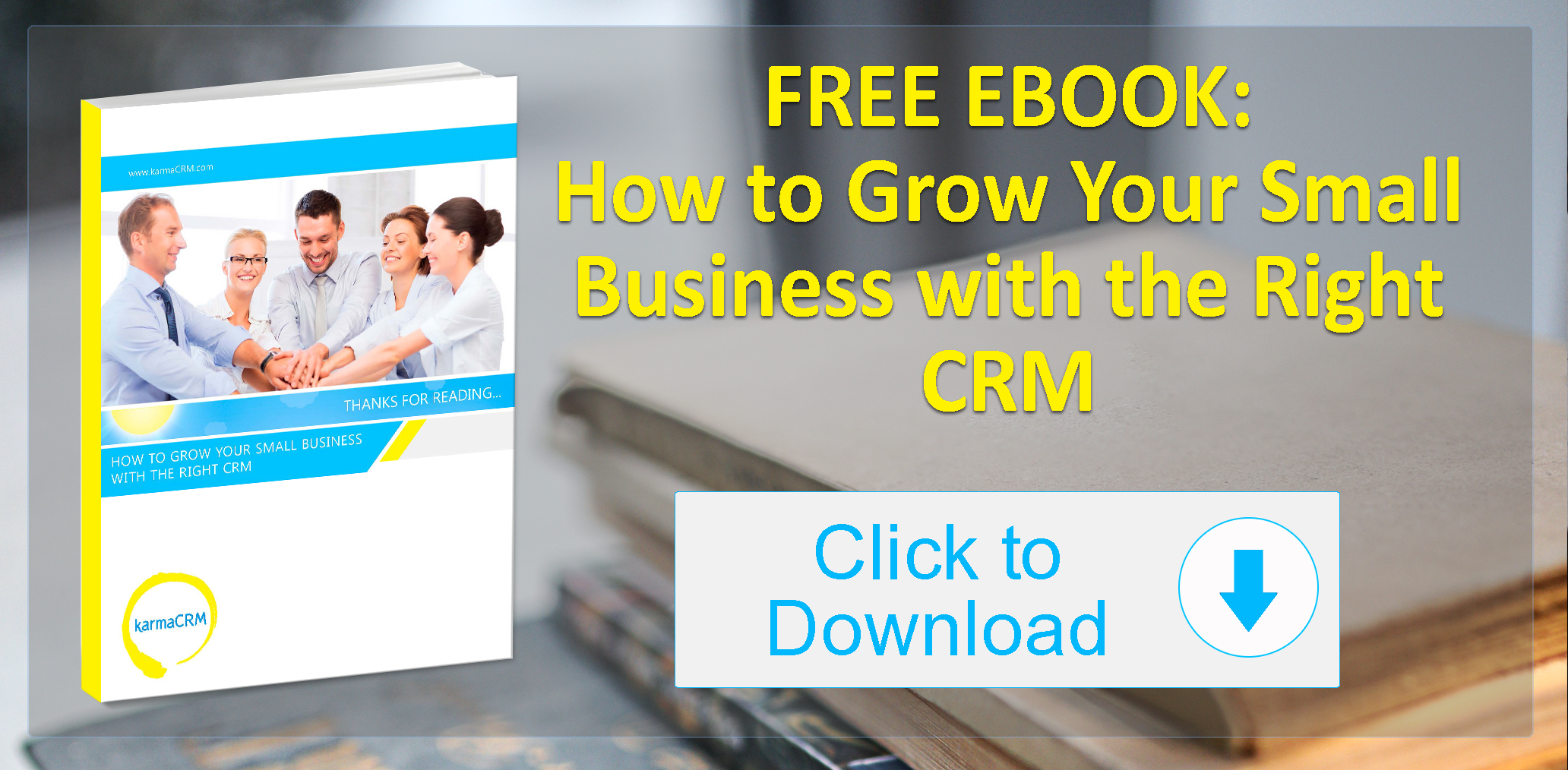At KarmaCRM, we’re all about helping you become more productive with your business. Here are the 11 essential types of business software you need to do better, make more sales, and achieve business success:
1 – Call automation
When you’re a small business, you want to leave a phone number around. In fact, having a phone number present increases paying customers and user interaction, perhaps a sign that your company is reputable and ready to do business at any time. How do you deal with all those calls streaming in though?
Grasshopper can help by setting that phone number through a virtual management layer that helps a call leap through the cell phones of your employees. Customers call the main line you display and then the call hops from one mobile phone to another until somebody can pick up and talk, ensuring that your promise of caring for your customer comes true.
2 – Customer Relationship Management
You want to know as much as possible about your customers. There’s no better way to do that than to store notes and insights in a customer relationship management software. Think of it as a living database that gets updated every time your team contacts a customer. A CRM helps frame a collaborative effort for everybody on your team to nurture relationships together.
We’re a bit biased, but we believe you’ll quickly see that KarmaCRM is the best value on the market. You can have up to 15 users collaborate together for $41/month–a per user cost of $2.75 a month, a fraction of most CRM systems out there.
3 – Email management
Do you feel like you’re drowning in email? One of the ills of the digital age has been the increase in unwanted communication because of how easy it is to email. Sometimes, it feels like there’s just not enough time to open your inbox, nevermind respond to it!
Missed emails can be the death of your business. Each email could represent a new growth opportunity that you haven’t seized. To be on top of your inbox, you’ll need a business software tool like Boomerang that can automatically tag your emails and resurface them if either you or the sender doesn’t follow up within a certain amount of time.
4 – Freelancer management
Need somebody to step in and help you out for a bit? It can be hard finding the right freelancers that can help get you to the next level, or can help you with a task you’ve been dreading.
Fortunately, services like Fiverr help you get people for creative tasks for $5 or slightly more, and platforms like Upwork can help you locate quality freelancers willing to work for you on a hourly rate. You can grow quickly with other people working for you.
5 – Payment processing
Have you ever needed to take credit card payments? Jack Dorsey of Square founded the company to help process payments seamlessly. With a wireless square hardware piece that can attach to any tablet, the company helps you collect payment at a fraction of the price of regular credit card processing. It handles all your receipts as well.
If you’re looking for online credit card collection, look no further than Stripe. This business software tool will help you process credit cards in the blink of an eye and automate away all the pesky security and communications issues that usually come with customer payment. You’ll be able to collect credit card payments for online services provided you have some friendly developers to help you out.
6 – E-Commerce
Have you ever wanted to sell your goods online? Take a look at Shopify, the full suite e-commerce solution that makes building an online store as simple as blogging.
Go from having no web presence at all to a website dedicated to selling your wares online.
You might want to have some help with this, but you don’t need to hire technical people. The Shopify interface is set up so you can build everything yourself even if you have never written a line of code.
7 – Accounting
Accounting is always a pain point. You need to record how your business is doing, but it can be a mess of a paper trail. Web accounting platforms like Freshbooks and Wave help simplify that pain by offering you a seamless way to record invoices, payments, and more. By giving you analytics and allowing for collaboration between different team members, accounting software can make sure that you’re not too busy counting your sales to make even more.
8 – Internal Communications
Ever wished you had a central place where all your team could get together and talk with one another? Slack is as close as you’ll get. The super chatroom allows people to interact with one another seamlessly, allowing everybody on the team to reach out to one another individually or as a group. Chat channels can be curated to talk about general, random or business-specific topics.
You can integrate a whole bunch of business software solutions so that the Slack chat room becomes populated not only with your team’s communications, but also its actions. Imagine a searchable dashboard that could show you what your team was thinking and doing, a stream of Google documents being made along with the communication and context around it. This is what Slack and internal communications platforms offer now.
9 – Social Media Management
You should be on social media. It’s one of the most important channels for a business to differentiate itself and reach new customers. How do you manage all those different social outlets though?
A business software tool like Buffer can help you schedule all your posts at once. You can then analyze exactly what results they’re bringing for engagement and clicks.
10 – Social Media Monitoring
With all the traffic that’s happening around your brand online, you need to analyze different customer conversations and engage with people.
Check to see what people are saying with monitoring tools like Mention. These business software tools pull in conversations around the web into an easy-to-view dashboard with easy export capability so you can analyze exactly what’s happening around your brand online.
11 – Swag management
Every small business needs swag for different reasons. Maybe you want to do local events. Maybe you want to hand them out as gifts. Whatever the reason, company t-shirts and pens are often one way to say that you’ve made it as a company and as a brand.
It can get cumbersome dealing with individual orders, especially if you don’t know where to start. Fortunately, services like Printification help you manage everything from design to order fulfillment so you can get to handing out swag faster.
With software for call automation, customer relationship management, email management, freelancer management, payment processing, e-commerce, accounting, internal communications, social media management, social media monitoring and swag management, you’ll be well on your way to business success!
What kind of business software do you think is essential to your business? Comment below 🙂