September 26, 2016
Must-Have CRM Features for Small Businesses
BY Caitlin Delohery IN CRM Software 2 Comments

Small businesses are scrappy. Nine times out of ten, they’re made up tough, creative go-getters who aren’t afraid of hard work.
Okay, I made up that stat.
But not this one: Since 1990, as big business eliminated 4 million jobs, small businesses added 8 million new jobs. While big businesses are toppling like bloated Goliaths, small businesses are rising like scrappy little Davids.
And the little guys have different needs from their big competitors and colleagues. Here are the must-have CRM features for small businesses.
Ease of use
Ease of use is the kingpin of features — it’s what you need to make all your other features fall into place. It means speedy adoption, streamlined interfaces, and intuitive design. Rockstar usability improves user adoption, software satisfaction, and your team’s productivity.
But beware! Just because a CRM is well known doesn’t mean it’s easy to use. Imagine a world in which octopuses and monkeys ran the show (stick with me). If you were a monkey and the most popular computer system was built for an octopus (waterproof, with four keyboards, etc.), you and your monkey team would waste an amazing amount of time trying to adapt to that industry-standard piece of equipment.

To be easy to use, your software needs to be the right size. A CRM with every feature under the sun is probably too bloated to be the most user-friendly tool for your small business. Chances are, your team would use just a small fraction of an enterprise system and lose a lot of time navigating around inessential features. Instead, go with a CRM that’s made just for you and your team’s needs.
Customization
Speaking of made for you, nothing quite says “perfect fit” like the ability to customize.
Moving into a new CRM is like moving into a new home. Your data fields, your dashboard, and your task list need to be just so. Any aspect that can’t be adjusted for the way you work will just get in the way. You’ll constantly be tripping over it.

This is especially true for small businesses. Your sales processes, follow-up strategies, and contacts will likely change as you evolve. Larger businesses may be able to get by with fixed strategies and platforms, but you need CRM that grows with you.
Contact information tracking
This may seem like a no-brainer, but it’s essential that your CRM can, you know, track your customer info. Like every other feature, your CRM’s contact info tracking should work with you, be easily accessible, and enhance — not impede — the way you work.
If you track very specific fields, such as fiscal year start date or hat size, look for a CRM with customizable customer data fields.
Email templates
Think of the number of emails your team sends in a week. Now, think of how many nearly identical emails your team sends in a week. It’s a lot, right?
You’re repeating sales techniques across customers and repeating appointment-setting emails with small tweaks across clients. You’re even sending similar emails to your team . . . over and over again.
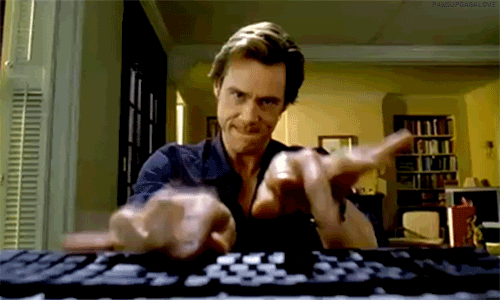
When you have a small team, efficiency is the name of the game. Without templates, you’re reinventing the wheel every time for no reason. Tighten up your ship with a CRM with built-in email templates.
Follow-up tracking
The beauty of a CRM is you can see the big picture that emerges out of all the pieces that make your business work. The interactions you have with your customers — the emails, the phone calls — these are the small, steady, daily tasks that lead to big wins.
Your CRM should let you track all of that hard work over time so you can better understand what’s working for your business. A good CRM will be your virtual assistant, giving you a daily plan for where your energy will be best spent.
With follow-up tracking, you can systematize your outreach efforts:
- Schedule regular email and phone call reminders to help you nurture your leads
- Remind you of contacts who haven’t heard from you for a bit
- Pinpoint exactly when you should contact your customers and leads, which will increase your chances of hearing back from them
- Help you figure out whether your contacts like text, email, or phone best
When you’re working with a small team, this kind of virtual assistant can spell the difference between scraping by and knocking it out of the park.
Looking for more? Check out our blog on everything you need to know about CRMs, for newbies.