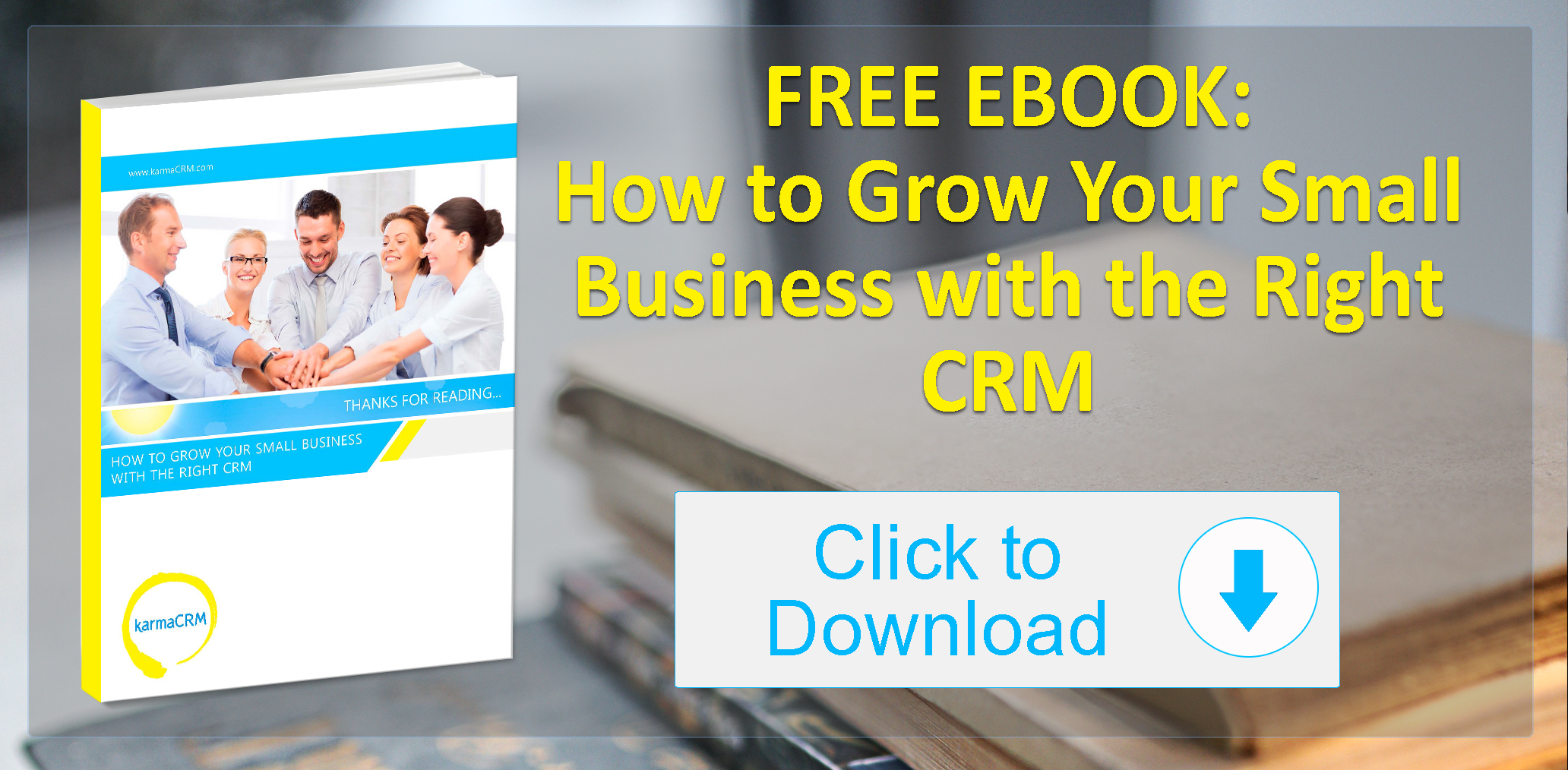What are the most important features of your CRM? You’re probably thinking customizable contact fields, analytics, or being able to email from right inside your contact screen. But you’d be wrong. The single most important feature of your CRM is ease of use.
A little over 70% of senior executives would trade functionality for ease of use. Too many features can be overwhelming. We may think we need the app with all the bells and whistles, but when we look practically at how we use our software, extra features can really get in the way. Muck up the works.
Ease of use, on the other hand, is one feature that will help make your team’s day-to-day workflow simpler, happier, and frustration-free.
So, just what are we talking about when we talk about ease of use?
Here’s a great breakdown of some of the hallmarks of primo usability:
- Simplicity. Is it so straightforward your technophobe uncle could use it?
- Speed. Is it quick as a bunny after downing a shot of espresso?
- Lack of Disruptions. Is it a smooth operator?
- Ease of Integration. Is it BFFs with your favorite sales tools?
- Consistency. Is it as reliable as Old Faithful?
With those things in mind, it’s a little clearer why ease of use is so important. That list is pretty much everything you could dream of in a new tool for your team.
But there’s more!
Here are three big benefits of top-notch usability.
User adoption
When a CRM is easy to use, it’s its own best advertisement. It sells itself to your team so they want to use it. This helps you get over the initial hurdle of convincing your team that they need a new system to begin with.
The tools your team uses should make their job easier. And if learning your CRM is a job in itself, your team is going to take to it as willingly as a kitten to water.

An easy-to-learn, intuitive CRM, on the other hand, makes for smooth and happy sailing.

Satisfaction
And speaking of happy, an easy-to-use CRM is integral to your team’s overall job satisfaction. Your team will spend a lot of their time each day interacting with your CRM. For most teams, especially in client-facing businesses, their CRM is one window on their computer that’s always open.
And as with any window you gaze through day in and day out, your team will notice the little imperfections in your CRM. The little daily frustrations, hiccups, and confusions in a difficult-to-use CRM are like the cracks, nicks, and bug guts on your car windshield. They make you a little less adept at getting where you need to go, they impede your ability to see the whole picture accurately, and they make the job of going places less fun.
With an easy-to-use CRM, your team can just cruise on through their work days. An easy-to-use CRM, like a spotless windshield, facilitates a big-picture view, helps your team focus on what’s most important (your clients and contacts), and makes them that much happier at their job.
Productivity
Happiness isn’t all you have to gain from a simple CRM. Your productivity will increase as well, because happy people work harder.
In a recent study, 70% of staff said poorly performing technology is a drain on their productivity rates. Poor technology is also demotivating and results in higher employee churn.
You may not think a complex piece of software would trip up your team’s smooth functioning or even contribute to turnover. But technology is, in many ways, another member of every business team. Overly complex tools impede performance — much in the same way a difficult teammate would.
An easy-to-use CRM is a team player. It does what a CRM does best, and it does it well: it speeds connection, streamlines workflow, and keeps your team organized. Above all, it supports your team to focus on what it does best: grow your business, build relationships, and get stuff done.
There you have it — the power of ease of use in a nutshell!
Looking to get down to basics? Check out our blog on all you need to know about CRM, geared right toward CRM newbies.